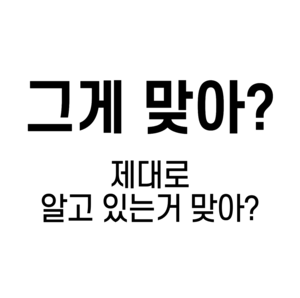
Introduction
When it comes to multimedia players, there are various types available, and one of the popular choices is GOM Player. GOM Player offers features for playing video and audio files, along with a range of functionalities. Let's explore the GOM Player download free homepage and subtitle repository.
Exploring GOM Player Download Free Homepage and Subtitle Repository
GOM Player Free Download Method
- Accessing GOM Player Website: The official GOM Player website is where you can download GOM Player for free.
- Installation Process: Choose the appropriate download link for your device (Windows, Mac, Android, iOS) and install the downloaded file, ensuring to deselect any unnecessary additional programs during installation.
- Immediate Use: Once installed, you can start using GOM Player immediately.
GOM Player Key Features
GOM Player offers the following key features:
- Wide Format Support: Supports over 100 formats, resolves codec issues through external codec integration.
- 360-Degree VR Video Playback: Allows playback of 360-degree VR videos and supports video search on the internet.
- Custom Repeat Playback: Enables repeat playback of desired video clips, with features for multi-segment repeats and playlist organization.
- Extensive Subtitle Options: Features a vast subtitle repository with options for sync, position, size adjustment, and a subtitle assistant for recommended subtitles.
GOM Player Subtitle Repository
The GOM Player website operates a vast subtitle repository:
- Access Methods: Users can access the subtitle repository through the customer support section on the GOM Player website or directly within the player interface.
- Search and Download: Set the desired subtitle language, enter the search term, choose the preferred subtitle, and click download for instant application.
- Easy Application: Subtitles can be applied through the subtitle explorer in GOM Player or by simply dragging and dropping the downloaded file into the player interface.
Conclusion
In conclusion, we have delved into the details of the GOM Player download free homepage and subtitle repository. GOM Player offers a range of functionalities beyond file playback, including screenshot capture, video recording, content playback, and management, all within a user-friendly interface with a simplistic skin.
자주 묻는 질문 FAQ
질문 1. 곰플레이어를 어디서 무료로 다운로드할 수 있나요?
답변1. 곰플레이어를 무료로 다운로드하려면 곰플레이어 공식 홈페이지(www.gomlab.com)에서 다운로드 받으실 수 있습니다. 공식 홈페이지에서는 안전하게 소프트웨어를 다운로드 받을 수 있으며, 최신 버전을 확인하고 다운로드 받을 수 있습니다.
질문 2. 곰플레이어에서 자막 파일을 어떻게 추가하나요?
답변 2. 곰플레이어에서 자막 파일을 추가하려면 동영상을 재생하면서 오른쪽 클릭을 한 후, "자막 로딩"을 선택하시면 자막 파일을 추가할 수 있습니다. 또는 키보드의 "Ctrl + L"을 눌러서 자막 파일을 추가할 수도 있습니다. 추가하려는 자막 파일을 선택하고 열기를 클릭하면 됩니다.
질문 3. 곰플레이어에서 다운로드한 영상에 자막을 추가할 수 있나요?
답변3. 네, 곰플레이어에서 다운로드한 영상에 자막을 추가할 수 있습니다. 영상을 재생하면서 오른쪽 클릭하여 "자막 로딩"을 선택하시고, 원하는 자막 파일을 추가하면 됩니다. 또는 "Ctrl + L"을 눌러서 자막 파일을 추가할 수도 있습니다. 추가한 자막은 영상 재생 중에 자유롭게 조절할 수 있습니다.
이 포스팅은 파트너스 활동의 일환으로, 이에 따른 일정액의 수수료를 제공받습니다.